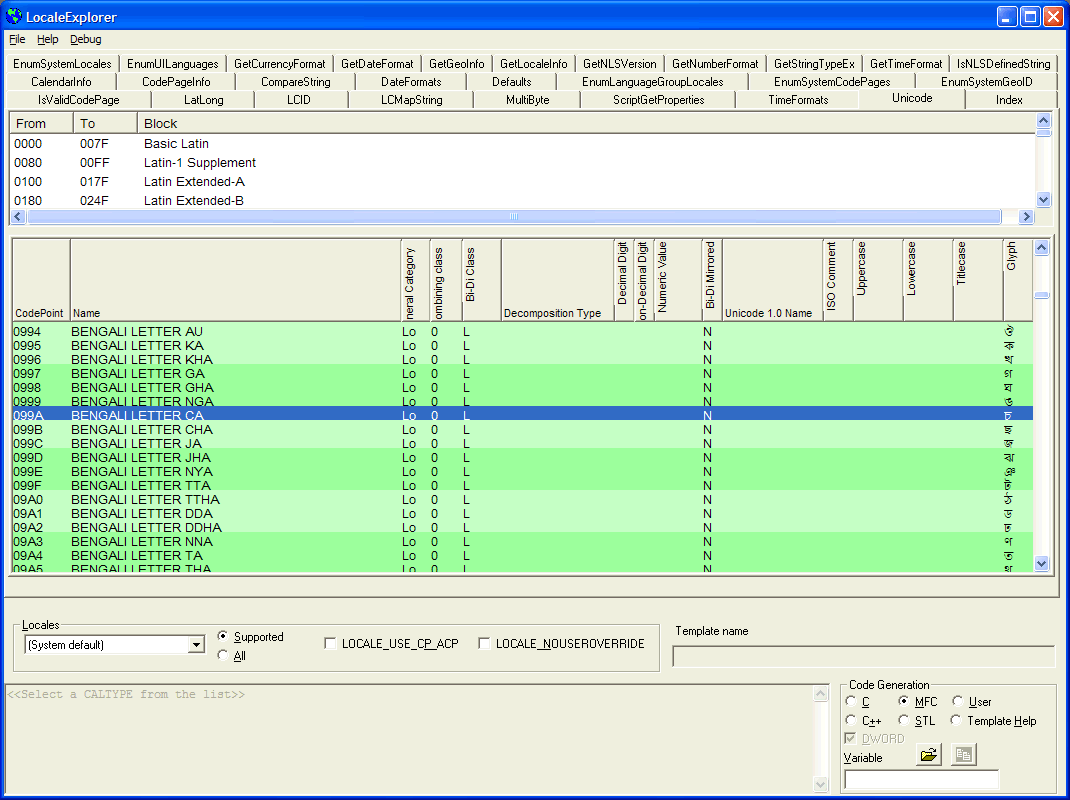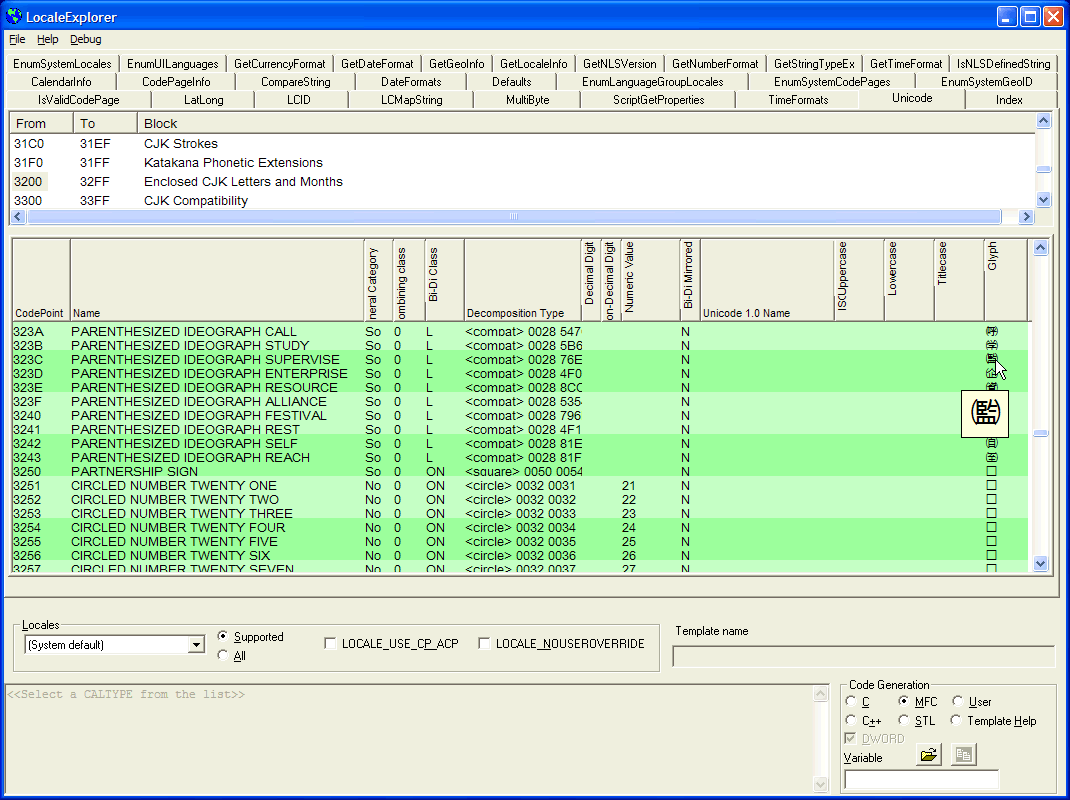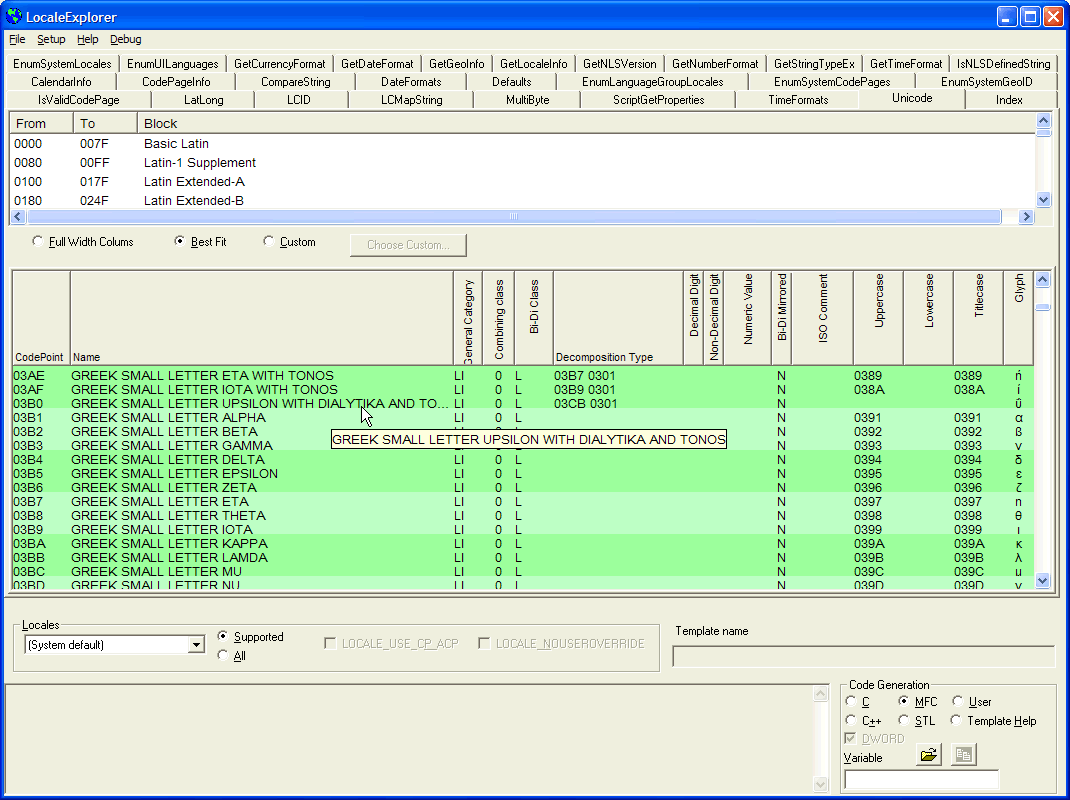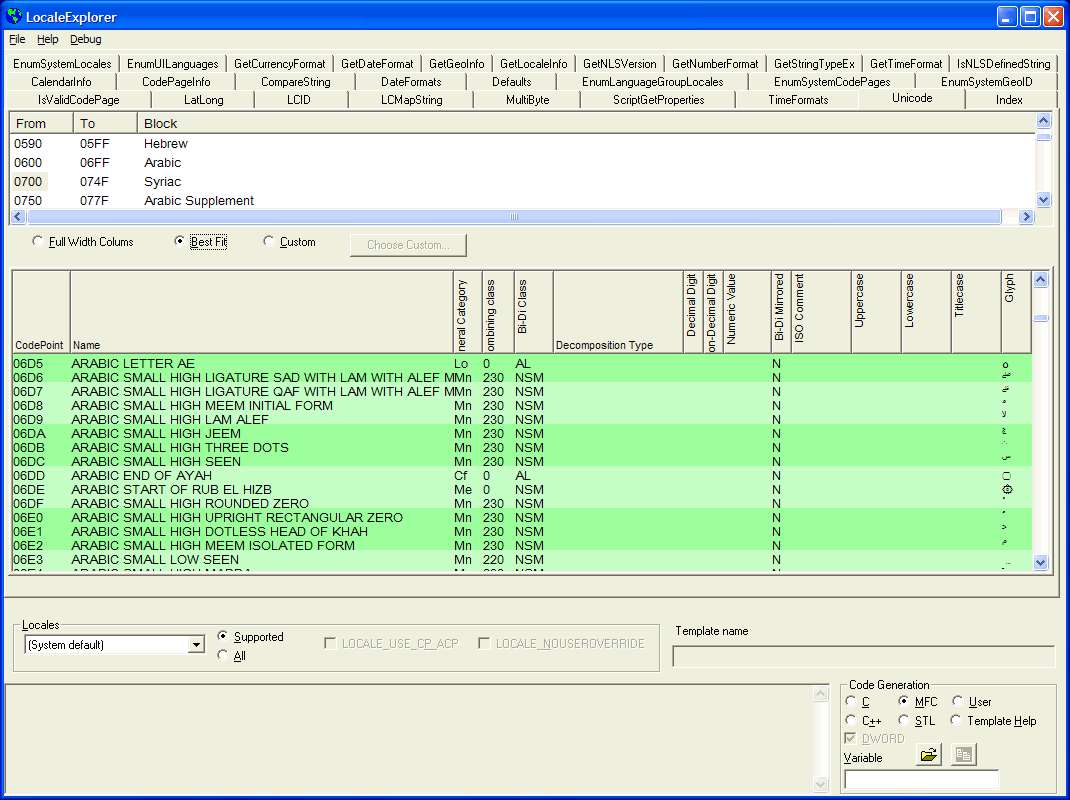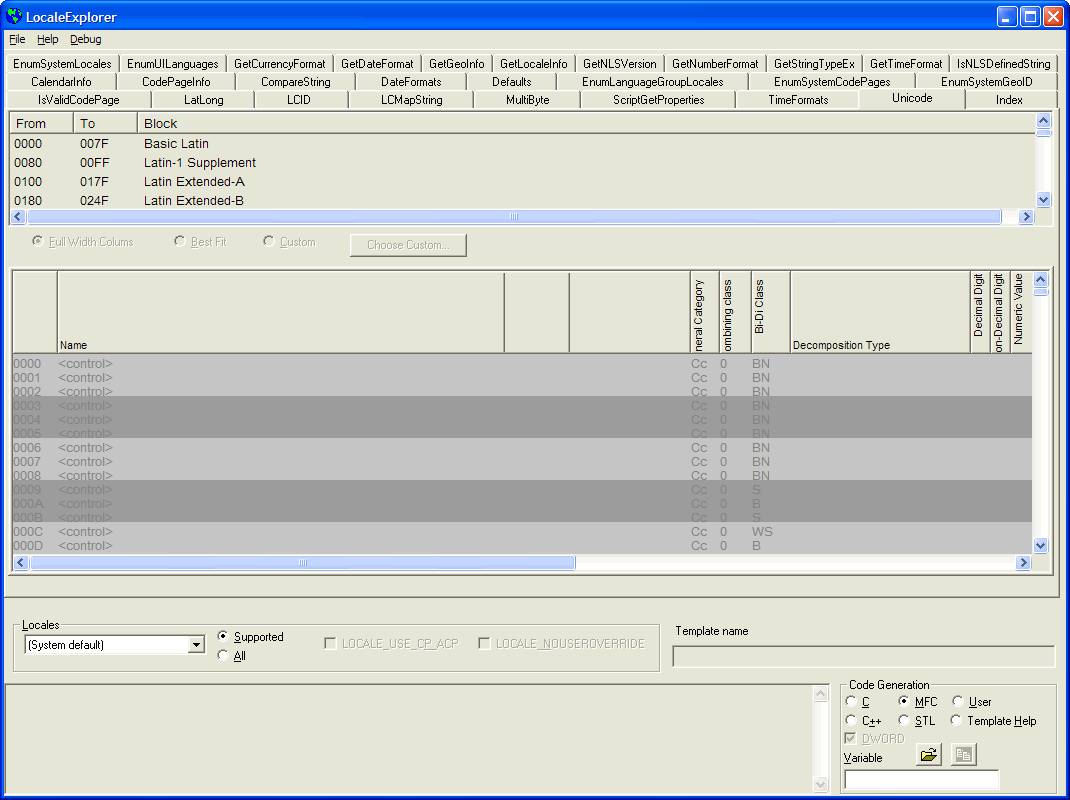|
The Locale Explorer: LCMapString
(and a custom-draw CListCtrl with multiple fonts and color, self-adjusting
columns, and popups)
|
|
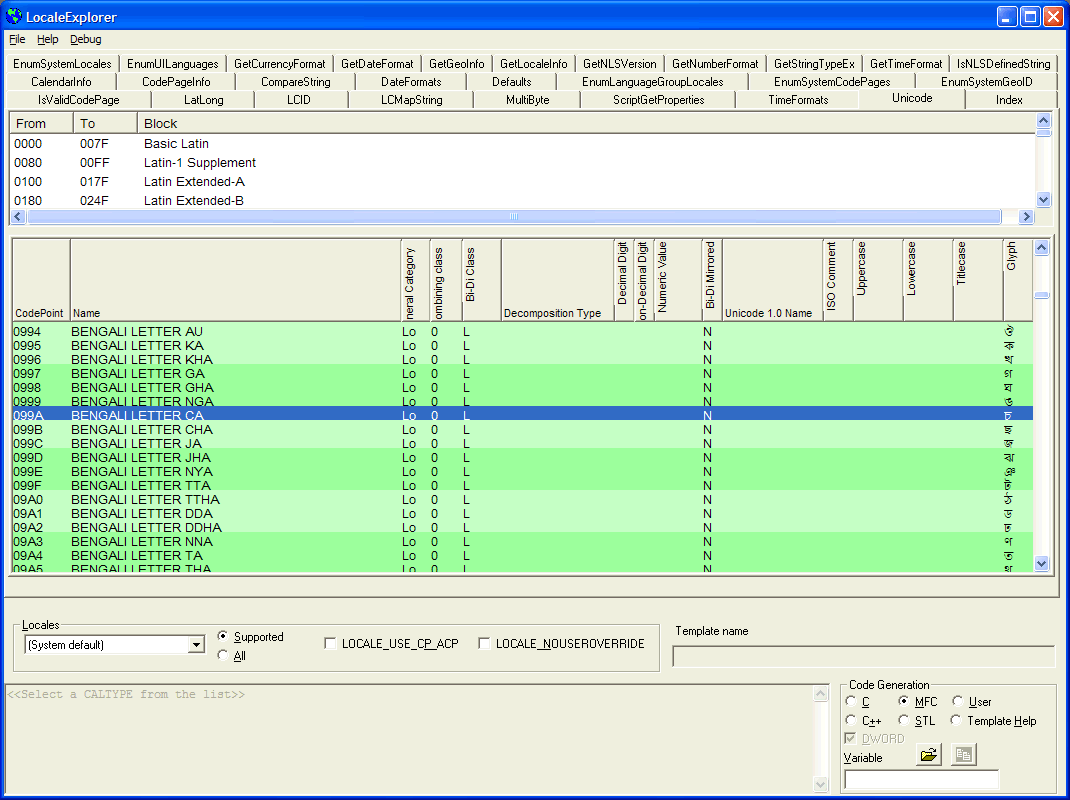
The Unicode database
This was a little experiment to use the data from the Unicode Consortium.
The raw data files used to produce these are the files
blocks.txt and unicodedata.txt, which can
be downloaded from their FTP site at
http://www.unicode.org/Public/UNIDATA/. This material is used
in accordance with their guidelines.
Copyright ©
1991-2005 Unicode, Inc. All rights reserved.
Certain documents and files on this website contain a legend indicating that
"Modification is permitted." Any person is hereby authorized, without fee, to
modify such documents and files to create derivative works conforming to the
Unicode® Standard, subject to Terms and Conditions herein.
Any person is hereby authorized, without fee, to view, use, reproduce, and
distribute all documents and files solely for informational purposes in the
creation of products supporting the Unicode Standard, subject to the Terms and
Conditions herein.
If you select a range of codes in the upper control and double-click it, the
corresponding set of glyphs will appear in the lower control. The control
will show and select the first glyph in the range specified.
The contents of unicodedata.txt consist of a sequence of lines that indicate
the nature of the character. For example, the above glyphs are derived
from the lines
0994;BENGALI LETTER AU;Lo;0;L;;;;;N;;;;;
0995;BENGALI LETTER KA;Lo;0;L;;;;;N;;;;;
0996;BENGALI LETTER KHA;Lo;0;L;;;;;N;;;;;
0997;BENGALI LETTER GA;Lo;0;L;;;;;N;;;;;
0998;BENGALI LETTER GHA;Lo;0;L;;;;;N;;;;;
0999;BENGALI LETTER NGA;Lo;0;L;;;;;N;;;;;
099A;BENGALI LETTER CA;Lo;0;L;;;;;N;;;;;
099B;BENGALI LETTER CHA;Lo;0;L;;;;;N;;;;;
099C;BENGALI LETTER JA;Lo;0;L;;;;;N;;;;;
099D;BENGALI LETTER JHA;Lo;0;L;;;;;N;;;;;
099E;BENGALI LETTER NYA;Lo;0;L;;;;;N;;;;;
099F;BENGALI LETTER TTA;Lo;0;L;;;;;N;;;;;
09A0;BENGALI LETTER TTHA;Lo;0;L;;;;;N;;;;;
09A1;BENGALI LETTER DDA;Lo;0;L;;;;;N;;;;;
09A2;BENGALI LETTER DDHA;Lo;0;L;;;;;N;;;;;
09A3;BENGALI LETTER NNA;Lo;0;L;;;;;N;;;;;
09A4;BENGALI LETTER TA;Lo;0;L;;;;;N;;;;;
The complete documentation can be obtained from the file
UCD.html,
downloadable from the above-cited Unicode site.
The fields, numbered from 0, are
-
The Unicode code point, expressed in hexadecimal
- The name of the character from the Unicode code charts of the Unicode
standard.
- The general Unicode category. There are 30 categories, including
- Lu: Letter, uppercase
- Ll: Letter, lowercase
- Lt: Letter, titlecase
- Lm: Letter, modified
- Lo: Letter, other
- Canonical Combining Class
- Bidi Class (Birdirection class)
- Decomposition type or Decomposition mapping
- Numeric type/Numeric value. If the character has the decimal
digit property, this is the numeric value of that digit.
- Digit value: If the character has the digit property, this is the
decimal value of the digit. Example would be a superscript.
- Numeric value: If the character has the numeric propertiy, this is
the integer or rational number the value represents.
- Bidi-Mirrored: "Y" if the character is a mirrored character for
bidirectional text, "N" otherwise.
- Unicode 1.0 name: The former name of the character in the Unicode 1.0
standard, or the ISO 6429 name for a control character.
- ISO Comment: The ISO 10646 comment field
- Uppercase mapping: The single-character uppercase mapping.
- Lowercase mapping: The single-character lowercase mapping.
- Titlecase mapping: The titlecase mapping if different from the uppercase
mapping
I have added an extra column which is the glyph for the character position.
To facilitate readability, I did this as an owner-drawn control, and I use
the ability to highlight the entire width to make it obvious which character has
been selected. The division into groups of three is also to facilitate
legibility, and I chose colors reminiscent of the old green line printer paper
so popular in the 1950s through the 1980s, when impact line printers were
finally replaced with laser printers.
Double-clicking on an element of the upper list control will select the
corresponding range in the lower control. To do this effectively, I use an
adaptation of binary search, the bsearch algorithm. However,
bsearch requires that there be a table in memory; I derive the information
from the control itself. Also, bsearch returns a NULL
pointer if an exact match is not made, but in many cases in Unicode, a range is
specified but the first, or first few, character positions of the range are not
populated. So I set it up so that it would return me the first element
that was within the range clicked. This was only a minor variation on
bsearch.
The Unicode tables are stored as resources and loaded in via FindResource,
LoadResource and LockResource API calls. In studying the
code of the module UnicodeData.cpp, note that this resource is stored as
8-bit character data.
Flyover Expansion
The problem with small fonts is that for some of the more complex fonts, the
screen resolution is too low to make out all the details. So I wanted the
ability to drag the mouse over a glyph and see an enlarged glyph. This is
shown below. (This is a snapshot from an older version before the
column-fitting options were added.
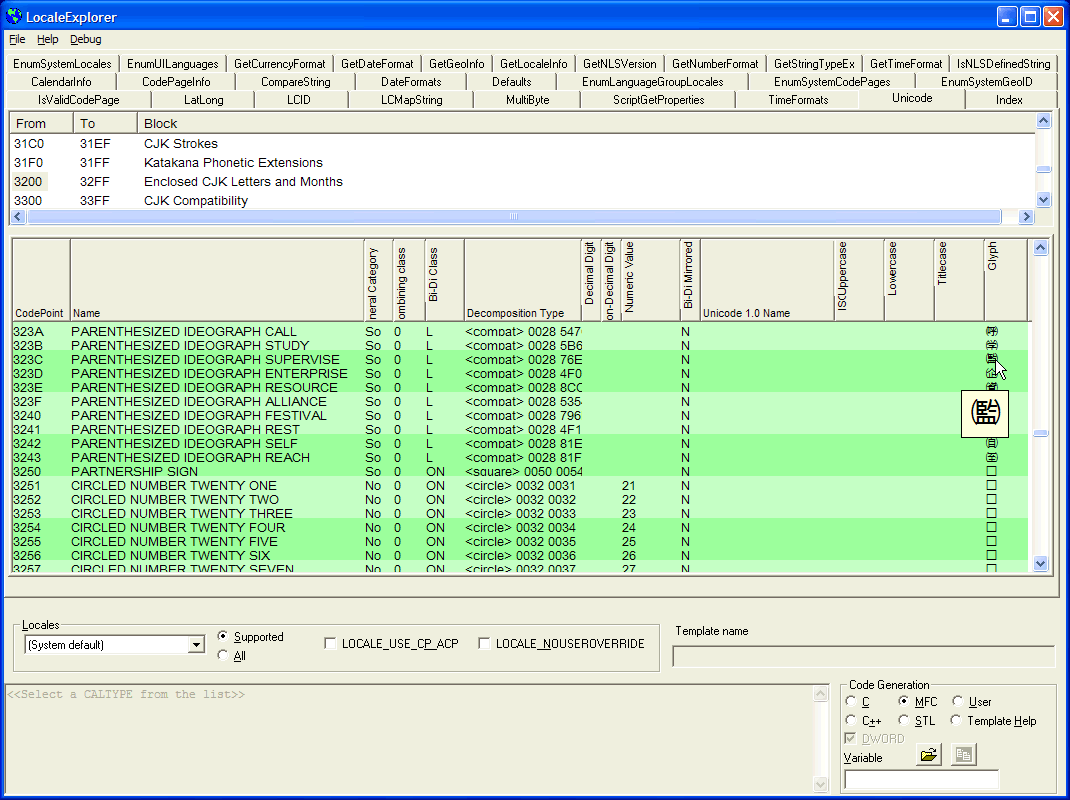
This was trickier than I first thought.
I first had to detect what row was under the mouse. There is no
ItemFromPoint call in CListCtrl, so I had to add one.
int CListCtrlEx::ItemFromPoint(CPoint pt)
{
CRect r;
GetClientRect(&r);
for(int i = GetTopIndex(); i < GetItemCount() ; i++)
{ /* scan elements */
CRect g;
GetItemRect(i, g, LVIR_BOUNDS);
if(g.top > r.bottom)
{ /* past end */
return -1; // not found
} /* past end */
if(g.PtInRect(pt))
return i;
} /* scan elements */
return -1;
} // CListCtrlEx::ItemFromPoint
Then, in the OnMouseMove handler, I detect if the mouse is in the
glyph column. If it is, I check to see if the little popup window is
visible. If it is not visible, I make it visible and then set up to intercept
the mouse leaving the window. If the mouse is already visible, I just move
it to follow the cursor, and set its character to the value of the character
code of the line. Since I only support 16-bit Unicode, I do not attempt to
handle glyphs whose codes are greater than 0xFFFF.
The OnMouseMove handler calls the ActivateGlyphDisplay
function. To detect the column for the glyph, the parent has to call a
function to set the GlyphColumn variable to the column of the glyph.
void CUnicodeDisplay::ActivatePopupDisplay(CPoint point)
{
if(GlyphColumn != -1)
{ /* have glyph */
int i = ItemFromPoint(point);
if(i < 0)
{ /* not found */
HideCharacter();
return; // not in point
} /* not found */
// Now further refine it
CRect g;
GetSubItemRectEx(i, GlyphColumn, LVIR_BOUNDS, g);
if(g.PtInRect(point))
{ /* glyph hit */
CString glyph = GetItemText(i, GlyphColumn);
ShowCharacter(point, glyph);
return;
} /* glyph hit */
// ... to be defined, below, for flyover expansions of text
HideCharacter();
} /* have glyph */
} // CUnicodeDisplay::ActivateGlyphDisplay
The ShowCharacter function creates the window if it does not exist,
and shows it.
void CUnicodeDisplay::ShowCharacter(CPoint point, const CString & glyph)
{
if(glyph.IsEmpty())
return;
if(!PreShowPopup(point))
return;
popup.SetChar(glyph[0]); // no effect if character is the one that is defined
CFont * f = GetFont();
ASSERT(f != NULL);
// At this point, we know we have a valid glyph window, and a
// valid glyph
popup.SetText(text); // no effect if character is the one that is defined
popup.SetStyle(CShowGlyph::Text, f);
PostShowPopup(point);
} // CUnicodeDisplay::ShowCharacter
Utility functions used by this code and the flyover expansion (described
below) are
BOOL CUnicodeDisplay::PreShowPopup(CPoint point)
{
if(popup.GetSafeHwnd() == NULL)
{ /* create popup */
if(!popup.Create(0, 0, this))
return FALSE; // error
visible = FALSE;
} /* create popup */
return TRUE;
} // CUnicodeDisplay::PreShowPopup
void CUnicodeDisplay::PostShowPopup(CPoint point)
{
CPoint pt = point;
pt.x -= ::GetSystemMetrics(SM_CXCURSOR);
pt.y += ::GetSystemMetrics(SM_CYCURSOR);
ClientToScreen(&pt);
if(!visible)
{ /* need to show */
popup.ShowWindow(SW_SHOWNA); // in case it isn't already shown
TRACKMOUSEEVENT tme = {sizeof(TRACKMOUSEEVENT), TME_LEAVE, m_hWnd, 0};
popup.SetWindowPos(NULL, pt.x, pt.y, 0, 0, SWP_NOSIZE | SWP_NOZORDER | SWP_NOACTIVATE);
visible = TRUE;
VERIFY(TrackMouseEvent(&tme));
} /* need to show */
else
{ /* just move it */
popup.SetWindowPos(NULL, pt.x, pt.y, 0, 0, SWP_NOSIZE | SWP_NOZORDER | SWP_NOACTIVATE);
} /* just move it */
} // CUnicodeDisplay::PostShowPopup
The corresponding HideCharacter method is much simpler:
void CUnicodeDisplay::HideCharacter()
{
if(!visible)
return;
if(popup.GetSafeHwnd() == NULL)
return;
popup.ShowWindow(SW_HIDE); // in case it was showing
visible = FALSE;
} // CUnicodeDisplay::HideCharacter
The mouse detection code is
void CUnicodeDisplay::OnMouseMove(UINT nFlags, CPoint point)
{
ActivatePopupDisplay(point);
CListCtrlEx::OnMouseMove(nFlags, point);
}
LRESULT CUnicodeDisplay::OnMouseLeave(WPARAM, LPARAM)
{
HideCharacter();
return 0;
} // CUnicodeDisplay::OnMouseLeave
Note that in VS6 it was necessary to add the OnMouseLeave by hand,
since the ClassWizard does not support this message.
There are some little optimizations, such as the fact that the SetChar
method checks to see if the character it is setting is the same as the existing
character, and if so, just returns; this reduces flicker as the mouse moves
around. Note the need to use SWP_NOACTIVATE, because otherwise there is
an annoying flicker in the application, and the focus changes, which can have
other deleterious effects on the behavior.
There was an additional problem: if the display is scrolled, for example, by
the use of the mouse wheel or by use of arrow keys, the popup remained the same,
even though the character under the mouse cursor has changed. I wanted the
character to track correctly. The only solution I came up with involved
sending a notification to the parent The Boolean visible is set in
ShowCharacter and HideCharacter. The DrawItem handler
tracks the current top index position, and if it changes, it
int newtop = GetTopIndex();
if(newtop != oldtop)
{ /* need update */
if(visible)
PostMessage(UWM_UPDATE_NEEDED);
oldtop = newtop;
} /* need update */
This illustrates one of the many problems with the CListCtrl:
it would have made a lot of sense to have an LVN_BEGINSCROLL,
LVN_ENDSCROLL and LVN_SCROLL set of messages sent to the
parent to alert the parent about changes. But like most of the
useful facilities that would have been required, this was omitted.
Given that I do column fitting, which means that some columns will be
adjusted to be smaller than their contents, it would be nice to see the
contents. Some controls, such as tree controls, have a feature
that if you move the mouse over some content that is obscured by the
edge of the screen, a popup will appear which has the contents.
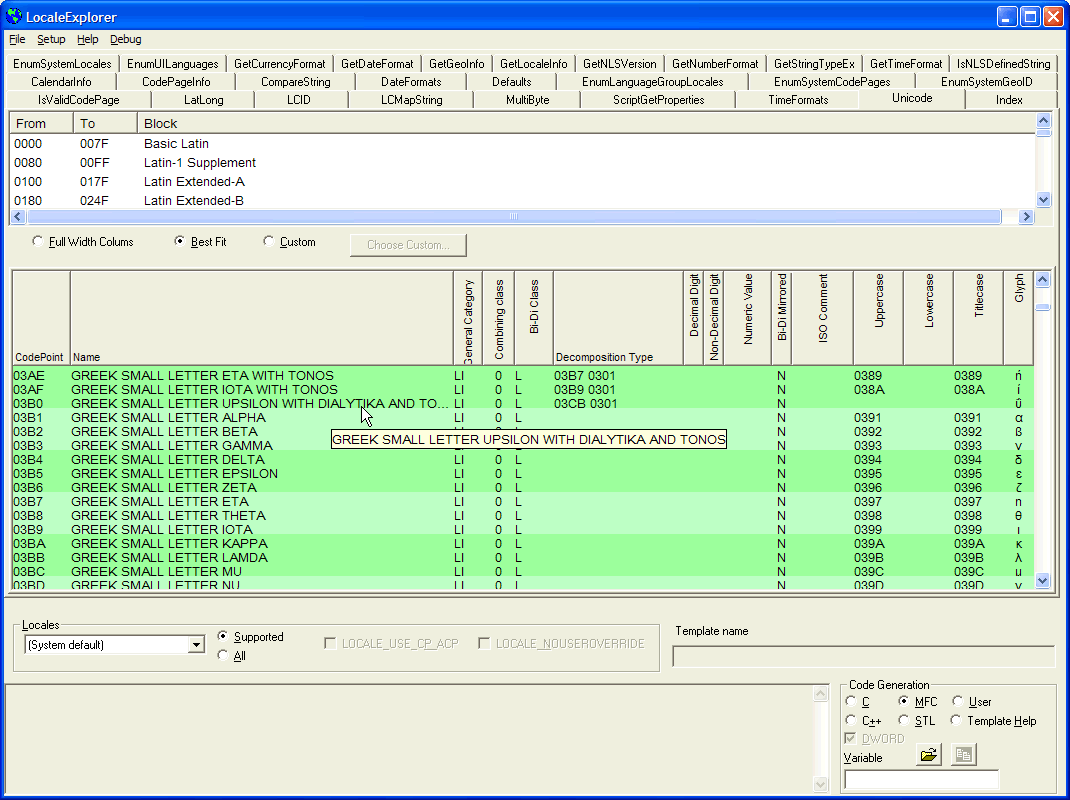
This was done by extended the ActivatePopupDisplay code by
adding the code below
LVCOLUMN data = {LVCF_WIDTH};
CClientDC dc(this);
CFont * f = GetFont();
dc.SelectObject(f);
for(int col = 0; GetColumn(col, &data); col++)
{ /* scan columns */
CRect r;
if(!GetSubItemRectEx(i, col, LVIR_BOUNDS, r))
return;
if(!r.PtInRect(point))
continue;
// Otherwise, see if we are in something that requires flyover help
int w = data.cx;
if(w > 0)
{ /* has real column */
CString text = GetItemText(i, col);
CSize sz = dc.GetTextExtent(text);
if(sz.cx > w)
{ /* show text */
ShowText(point, text);
return;
} /* show text */
} /* has real column */
} /* scan columns */
which uses the function ShowText. In the above code, Note the use of a
method of my CListCtrlEx subclass, GetSubItemRectEx, because
column 0 gives undocumented and erroneous results for GetSubItemRect.
void CUnicodeDisplay::ShowText(CPoint point, const CString & text)
{
if(!PreShowPopup(point))
return;
CFont * f = GetFont();
ASSERT(f != NULL);
// At this point, we know we have a valid glyph window, and a
// valid glyph
popup.SetText(text); // no effect if character is the one that is defined
popup.SetStyle(CShowGlyph::Text, f);
PostShowPopup(point);
} // CUnicodeDisplay::ShowText
Column Fitting
One of the problems has been that the column widths are set while the text is
being loaded. This means that some of the really interesting information
is far off the window, and requires horizontal scrolling. It should be
understood that horizontal scrolling often represents the very worst possible
user interface, and should be avoided whenever possible. Clearly, if all
the information is to be displayed, this is not possible.
But what if we display only part of the information. While the
longest strings can be very long, most strings describing characters are very
short. And some columns are actually very uninteresting, such as the
original Unicode 1.0 name. So I came up with an algorithm that would try
to "compress" the columns. The idea was to attach to various columns a
"compression factor" that would influence how much they were compressed. I
set the Unicode 1.0 Name compression to Zero, and ultimately fiddled with
the parameters so that most columns remained Fixed (meaning their size
would not be changed) while others had compression factors from the set {LowCompression,
MediumCompression, HighCompression, SuperHighCompression}.
Some fiddling with the parameters associated with these compression ratios came
up with a satisfactory result. So the option of Best Fit displays
the text as shown below. The goal of Best Fit is to fit everything
in without requiring horizontal scrolling, at the sacrifice of some of the text;
for example, the "Name" text for codes 06D6 and
06D7 is cut off.
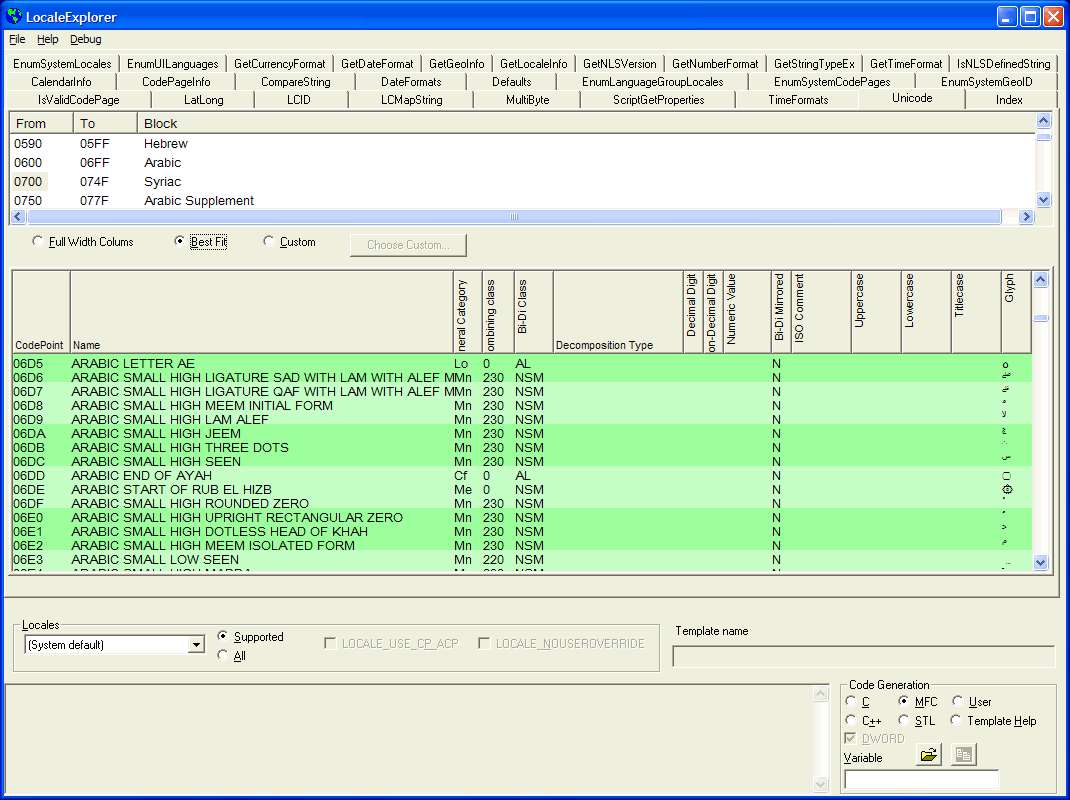
This leads to the question of how, in an owner-draw list control, I was able
to keep the text from spilling into adjacent columns. To do this, before
drawing each element, I set a clipping region:. The code below, excerpted
from CUnicodeDisplay::DrawItem, summarizes that action (there's a lot
more going on in this loop, which has been elided, such as selecting the display
colors, computing additional positioning information, etc.)
for(int col = 0; GetColumn(col, &colinfo); col++)
{ /* scan columns */
CRect r;
GetSubItemRectEx(dis->itemID, col, LVIR_BOUNDS, r);
CRect clip(r.left, r.top, r.right + 1, r.bottom + 1);
CRgn cliprgn;
cliprgn.CreateRectRgn(clip.left, clip.top, clip.right, clip.bottom);
dc->SelectClipRgn(&cliprgn);
//----------------------------------------------------------------
CString s = GetItemText(dis->itemID, col);
dc->TextOut(x, dis->rcItem.top, s);
The +1 computations are required because the nature of Windows
graphics is up-to-but-not-including the endpoint, and for the clipping, I want
to include the endpoint.
Finding interesting items
A number of columns are empty. For someone who is curious, it would be
interesting to discover what characters actually have non-empty information in
those columns. So I chose to make the header buttons active.
Clicking on a button will position the selection on the next non-blank entry in
that column. This led to some interesting problems processing the
HDN_ITEMCLICK message.
Filling up takes time
Loading the control takes a long time. At least a full minute.
This produces an unpleasant delay during startup. So what I did was take
advantage of "idle time". Normally, I would do this from a separate
thread. But in this case, because I'm filling up a control, trying to fill
up a control from a thread would lead to cross-thread SendMessage calls,
definitely a Bad Thing. But I didn't want to do
it "inline" during ;the startup, particularly because the user might not
actually want to look at the Unicode character properties and therefore this
would merely waste time.
I adapted an idea from another project: the use of an
I/O Completion Port as an interthread message
queue. In this case, however, what I did was set it up so that it was an
intra-thread message queue. The way this works is that when it
comes time to fill up the control with Unicode character data, I just did a
PostMessage of a user-defined message that suggested doing 10 Unicode
characters. When this was dequeued, it would fill in 10 characters, and
then if there were any characters left to fill in, it would do another
PostMessage to handle this. So the work was done while the user was
idle; if the user were interacting with the program, then the user actions would
take precedence.
This also meant that this page was not completed immediately; instead, it
might not be filled in for a while. This could lead to all sorts of
confusion. To avoid this, I simply disable the controls until the Unicode
information display is completed. If the user should switch to the Unicode
page while the control is still being filled, the control will appear as shown
below. Some column headings are missing because the computation is not yet
finished and therefore the columns are too narrow to hold the headings, which
causes them to be omitted. When the computations are completed, the
heading text widths will also be computed.
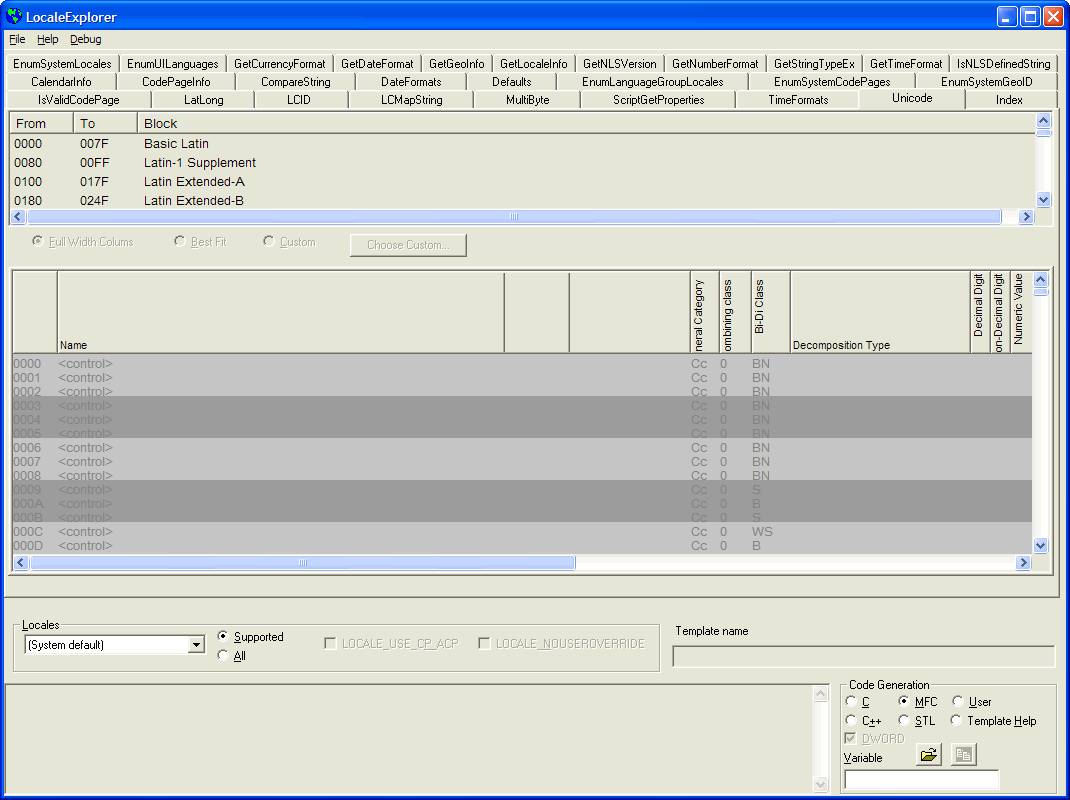
Problems with CListCtrl
The CListCtrl appears to be more like an accident than the result of
design. There are a huge number of defects in it, some of which are described in
my essay on making a
vertical-text
header control. But there are numerous other defects in the control.
GetSubItemRect will not work correctly if the subitem is 0.
Why? Who knows? But when GetSubItemRect is applied to column
0, it gives the entire item rectangle! Apparently the concept that I might
actually want the subitem rectangle for item 0 was not considered; why it would
give anomalous behavior (when there is a perfectly function GetItemRect
that would produce the same result) is not explained. Furthermore, this
anomalous behavior is not documented. It's bad enough that it works
wrong, but at least some effort could have been made to document the anomaly.
Now, I really, really need the rectangle of the first subitem. So what
I did was add a GetSubItemRectEx method to my CListCtrlEx class:
BOOL CListCtrlEx::GetSubItemRectEx(int item, int subitem, int area, CRect & r)
{
if(subitem > 0)
return GetSubItemRect(item, subitem, area, r);
if(!GetSubItemRect(item, subitem, area, r))
return FALSE; // failed
CRect r2;
if(!GetSubItemRect(item, subitem + 1, area, r))
return TRUE; // only column full column is width of column 0
r.right = r2.left;
return TRUE;
} // CListCtrlEx::GetSubItemRectEx/
If there is only one column then the GetSubItemRect call on subitem + 1
will fail.
So the default case where an attempt to GetSubItemRect of a one-column
display simply uses the width of the entire item. It is not clear why such a
grotesque workaround should be required, when it would have made more sense to have
made GetSubItemRect work right? A case of slapping a control
together without any design effort, as far as I can tell. Of course, now, for
backward compatibility with code that already depends upon the bug, it can't be
changed, but a solution such as mine, where a new method is added which actually
does work correctly, should be added.
Now, if there is horizontal scrolling going on, an additional wrinkle is
required. Various coordinates have to be adjusted by the amount of
scrolling. This is also undocumented. I discovered this by a
lot of lengthy tracing and twiddling to get it right. To compute the
leftmost edge of the text required for a TextOut, I have to do
int offset = -GetScrollPos(SB_HORZ);
I want to honor, in my owner-draw logic, the specified column alignment.
The code here appears to be straightforward, but note the appearance of the
offset value to handle horizontal scrolling. In addition, in case the
next column is left-aligned, I don't want the right-justified text snugged up
right against the next column, so I compute an arbitrary gap, arbitrarily chosen to be a small distance. The background has
been written out to the full rectangle, but I want the text to be clipped.
int gap = 2 * ::GetSystemMetrics(SM_CXBORDER);
switch(colinfo.fmt & LVCFMT_JUSTIFYMASK)
{ /* fmt */
case LVCFMT_CENTER:
x = dis->rcItem.left + pos + width / 2 - offset;
dc->SetTextAlign(TA_CENTER);
dtformat = DT_CENTER;
break;
case LVCFMT_RIGHT:
x = dis->rcItem.left + pos + width - offset - gap;
dc->SetTextAlign(TA_RIGHT);
dtformat = DT_RIGHT;
break;
case LVCFMT_LEFT:
default:
x = dis->rcItem.left + pos - offset;
dc->SetTextAlign(TA_LEFT);
dtformat = DT_LEFT;
break;
} /* fmt */
So that I don't overwrite the text in adjoining columns, I then create a
clipping region. Because I don't want the pixels to run
smash-into-the-next-column, I create a clipping region that is smaller by the
same
gap computed above
CRect clip(r.left, r.top, r.right - gap, r.bottom + 1);
CRgn cliprgn;
cliprgn.CreateRectRgn(clip.left, clip.top, clip.right, clip.bottom);
dc->SelectClipRgn(&cliprgn);
Handling owner-draw issues: Bugs in DrawText
Now, you would think that using DrawText would be easy, but in fact it
does not work properly. For example, when I used it to output some
right-justified numbers, using DT_RIGHT, but instead I got the behavior
shown below. I thought it might be the DT_WORD_ELLIPSIS flag, but
careful single-stepping shows that with or without the ellipsis option, the
right edge is computed correctly, but the text appears incorrectly.
8
9
10
12
50
100
500
1000
1000
5000
10000
The characters appear to be offset from the right margin by the width of the
string, so the setting of the dtformat variable appears to be largely
irrelevant in the light of the additional code I added; instead of passing it as
a parameter to DrawText, I use it to determine that for non-left
alignment, I have to use TextOut. I also discovered that trying to
use DrawText even in the first column, left-justified, appears to give
erroneous display information. So I reverted to use TextOut for the
first column as well.
CString s = GetItemText(dis->itemID, col);
CRect dtrect = clip;
dtrect.left += offset;
dtrect.right += offset;
if(col > 0 && dtformat == DT_LEFT)
dc->DrawText(s, &dtrect, dtformat | DT_WORD_ELLIPSIS);
else
dc->TextOut(x, dis->rcItem.top, s);
pos += width;
} /* scan columns */
![[Dividing Line Image]](div.gif)

The views expressed in these essays are those of the
author, and in no way represent, nor are they endorsed by, Microsoft.
Send mail to newcomer@flounder.com
with questions or comments about this web site.
Copyright © 2005 Joseph M. Newcomer/FlounderCraft Ltd.
All Rights Reserved.
Last modified:
April 04, 2006